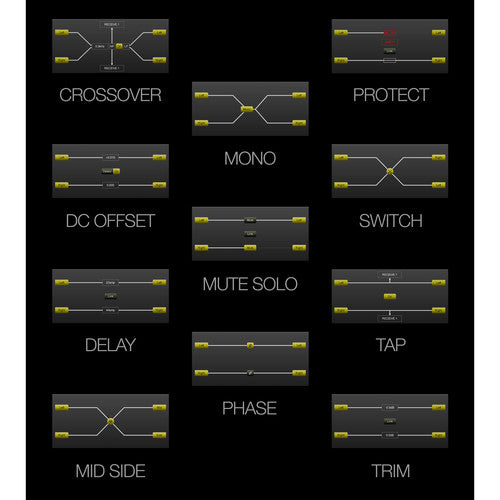Tu carrito esta vacío
Available for download, NuGen Audio SigMod is a plug-in designed to provide signal flow modifications to channel strips in your DAW. A single instance of this plug-in allows you to rebalance stereo signals, flip the polarity of mono or stereo signals, decode/encode signal into M/S, and much more. Eleven modules are available in the plug-in, including Mid/Side, Mono, Switch, Delay, Phase, Trim, DC Offset, Tap, Crossover, and others.
Here's a use case for in-the-box mastering engineers: Say you'd like to use the UAD Manley Massive Passive to equalize not in stereo, but in M/S. This isn't possible with the UAD plug-in as it stands, but it can be accomplished with SigMod. Put SigMod before Massive Passive and encode the signal into M/S, then slap a second instance of SigMod after Massive Passive to decode from M/S to stereo.
Other features are quite useful in mastering and mixing processing, including DC offset and stereo trim. Mono summing and phase checking are also possible.
Modules in SigMod are easily enabled. All you need to do is click the plus signs to add modules. Disabling is equally simple using the X marks to enable/disable. SigMod is compatible with Mac and Windows platforms and works with most DAWs.
Modules
Input Module
The Input module is a permanent module, fixed at the beginning of the signal flow. Left/Right (or optionally Mid/Side inputs selectable in the options panel) are shown. Inputs may be activated or disabled by clicking the appropriate button control.
Output Module
The Output module is a permanent module, fixed at the end of the signal flow. Left/Right or Mid/Side outputs are automatically deduced from the signal path settings. Outputs may be activated/disabled using the appropriate button control.
Mid/Side Module
The Mid/Side module can be used to encode a Left/Right input to Mid/Side output or to decode a Mid/Side signal to Left/Right output. The mode of operation is determined by the settings of the Input module (above).
This is useful for Mid/Side signal monitoring, accessing the Mid/Side signal components independently, or using Mid/Side recordings in a traditional left/right stereo context.
Using two instances of SigMod on either side of a third-party plug-in with independent control over left and right channel allows this third-party plug-in to be used in Mid/Side mode. (Use the Switch LR to MS preset on the first instance of SigMod, and the Switch MS to LR preset on the second).
Mute/Solo Module
The Mute/Solo module introduces Mute or Solo controls into the signal path. Mute or Solo functionality is determined using the drop-down option in the settings panel. The Link control links both functions together in the case of the Mute control. Link is not available when the Solo function is active (null control). The Mute/Solo control can be useful for quickly auditioning either side of a stereo signal, or in conjunction with the Mid/Side module, to monitor the Mid and Side signals independently.
Phase Module
The Phase module introduces phase inversion switches (Polarity) into the signal path. These can be useful for checking the polarity of dual microphone setups, fixing phase inverted channels.
Mono Module
The Mono module inserts a mono switch in to the signal path. Activating the mono button adds the two signal components (L/R or M/S) together. Useful for checking mono compatibility of a mix, an FX plug-in or a synth, as well as checking phase coherence within dual-mic setups.
Switch Module
The Switch module adds the ability to switch channel components (L/R to R/L, and M/S to S/M). Channel outputs automatically reflect and changes made.
Delay Module
The Delay module adds the ability to delay signal components independently. The Link control links the value of both components together. Double-click to enter a value directly, or click and drag-up/-down to increase/decrease the value. Units in milliseconds or in number of samples can be selected from the settings panel. This module can be useful for minimizing phase issues and plug-in delay compensation errors.
Trim Module
The Trim module adds a gain offset to each channel component. The Link control links the value of both sides together. Double click to enter a value directly, or click drag up/down to increase/decrease the value. This module can be used to correct minor imaging errors or modify the stereo image by adjusting the ratio of mid to side components.
DC Offset Module
The DC Offset module detects or manually offsets incoming audio, removing bias in the audio recording. To automatically detect the offset, play the affected audio and click the Detect button. This feature will then listen to the incoming audio for a few moments before calculating an appropriate value.
Crossover Module
The Crossover module allows the signal to be split at a specified frequency, with the signal above or below the crossover point (depending upon the filter chosen) passing through for further processing. The HPF (high-pass filter) can generally be very useful in removing unwanted low frequencies from microphone recordings and removing excessive sub-bass to increase digital headroom.
Tap Unit
Optionally, the NUGEN Audio Receive plug-in can be attached to allow the removed signal to be sent to another track for incorporation into the mix. This is useful parallel processing, adding effects to only part of the frequency spectrum or adding different effects above and below the crossover frequency.
Protect Module
The Protect module monitors the audio signal level (in dBTP) and automatically mutes the output level if the selected level is exceeded. Placed on the master bus, the Protect unit can help protect both equipment and hearing from sudden noise bursts due to feedback or incorrectly functioning equipment.
Several reset modes are available via the settings screen:
Manual: The signal path will need to be restored by clicking the signal path in the plug-in
Auto (1, 2, 3, 5 seconds): The plug-in automatically resets after the chosen time period
Popup: A system pop-up window is triggered. This can be useful if the plug-in is installed as a matter of routine protection, and it's operation is forgotten. The pop-up saves hunting around for the reason behind the sudden signal dropout.
Audio Plugins México
5517444780
Venta de Equipo de Grabación, Instrumentos, ProAudio, Sintetizadores, Software y Tecnología.
Recuerda que somos distribuidores y resellers oficiales de todas las marcas que ves en nuestra página. Todos y cada uno de los Daw´s, Plugin´s e Instrumentos Virtuales son originales y legales. Estamos aprobados por cada marca para vender cada uno de sus productos en México y en toda Latinoamérica. Solo recibimos mensajes de WhatsApp. Tenemos más de 20 años en el medio.
Todo es E-delivery como se maneja en USA y Europa desde el 2018.
No Cracks, no OEM (Ojo los OEM no existen desde hace 10 años, que no te mientan), cuidado con la piratería y los vendedores falsos.
Todos nuestras licencias las registraras directo con el proveedor para que recibas las actualizaciones sin problema alguno, para que puedas correr tus programas sin miedo a que dejen de trabajar.
E-Delivery: Todos los software son E-Delivery. Una vez hecha tu compra recuerda dejar tus datos correctos. Tu código de registro y pasos para instalar tu programa así como instrucciones, se te darán en un lapso de 2 a 3 horas. Si llega a pasar algún retraso te avisaremos.
Facturas: Facturamos como lo indica el SAT, recuerda para pedir tu factura una vez que hayas decidido lo que vas a comprar, en tu carrito, en la sección de "Cart Totals" deja la indicación de que requerirías factura. Indica datos de facturación completos, uso de CFDI, y el tipo de pago según lo amerite. Si falta algún dato no se podrá emitir tu factura.
Tu factura solo se puede pedir los días del mes. Es decir, si tu mes acaba el 31 y realizaste una compra. Solo tienes el 31 para pedir tu factura. Llegando el día 1 del siguiente mes no podremos facturarte.
Garantías: Al ser licencias de software nuestra garantía acaba al entregarte tu licencia, soporte, problemas con la instalación, ayuda con el programa para aprender a grabar o algo similar es directo con la marca.
Manejamos Mercado Libre, y Amazon: Nuestros productos están también en estos servidores (market places), solo recuerda 2 cosas: en Mercado libre y Amazon el producto tendrá un 20% más sobre su costo por comisiones que nos cobra Amazon y Mercado Libre. En Mercado Libre el PRO es que podrás pagar a 12 MSI.
MSI: Solo por Mercado Libre al precio ahí descrito.
Pagos por Mercado Pago: Se suma un 6% más por uso de terminal, en la sección de pago solo da clic en la opción de “Mercado Pago"
Pagos por PayPal: Se suma un 6% más por uso de terminal, en la sección de pago solo da clic en la opción de "PayPal".
Pagos por Depósito o Transferencia: El costo final es el marcado por el producto, no se aumenta ningún porcentaje. En la sección de pago solo da clic en "Depósito Bancario". Al enviar tu orden y recibirla, te enviaremos los datos para realizar este tipo de pago sin aumento alguno. Una vez hecho el pago confirma con tu comprobante a nuestro email pagostechnomx@gmail.com
Nota: Solo recibimos pagos que vengan de emails autorizados. (Hotmail, Gmail, Yahoo, Outlook, etc.) Correos de otros servidores serán notificados a Shopify, PayPal y Mercado Pago para su revisión, ninguna orden será procesada hasta recibir confirmación de estas entidades.
Reembolsos y Retornos: El realizar una compra es definitiva, no aceptamos retornos ni realizamos reembolso alguno. Las compras de licencia son rápidas así que recomendamos investigar bien el software que requieres, los detalles de tu equipo y estar seguro que puedes correr y usar el programa al 100%.
Para más información detallada del producto te recomendamos ir directamente a la página oficial del producto o llamarnos. Recuerda enviar mensaje en caso de tener dudas si tu paquete se pedirá a EE.UU., Europa o directo a nuestros distribuidores mexicanos.
AUDIO PLUGINS MÉXICO
Número de Servicio: 551-744-4780 - Whatsapp
Horario: 11AM a 5PM L a V. Sábados y Domingos no laboramos, aún así déjanos tu mensaje, en cuanto podemos lo responderemos.