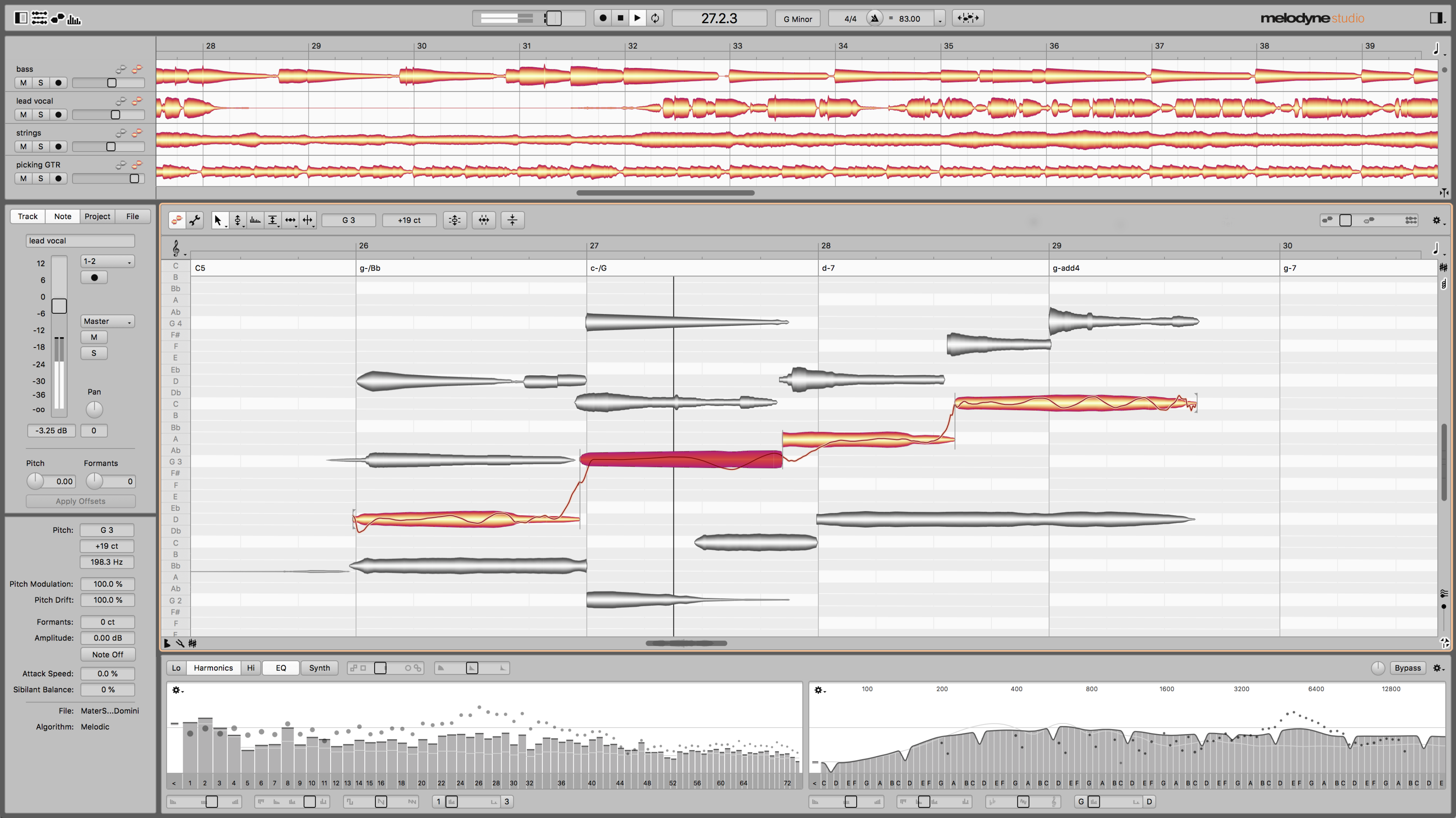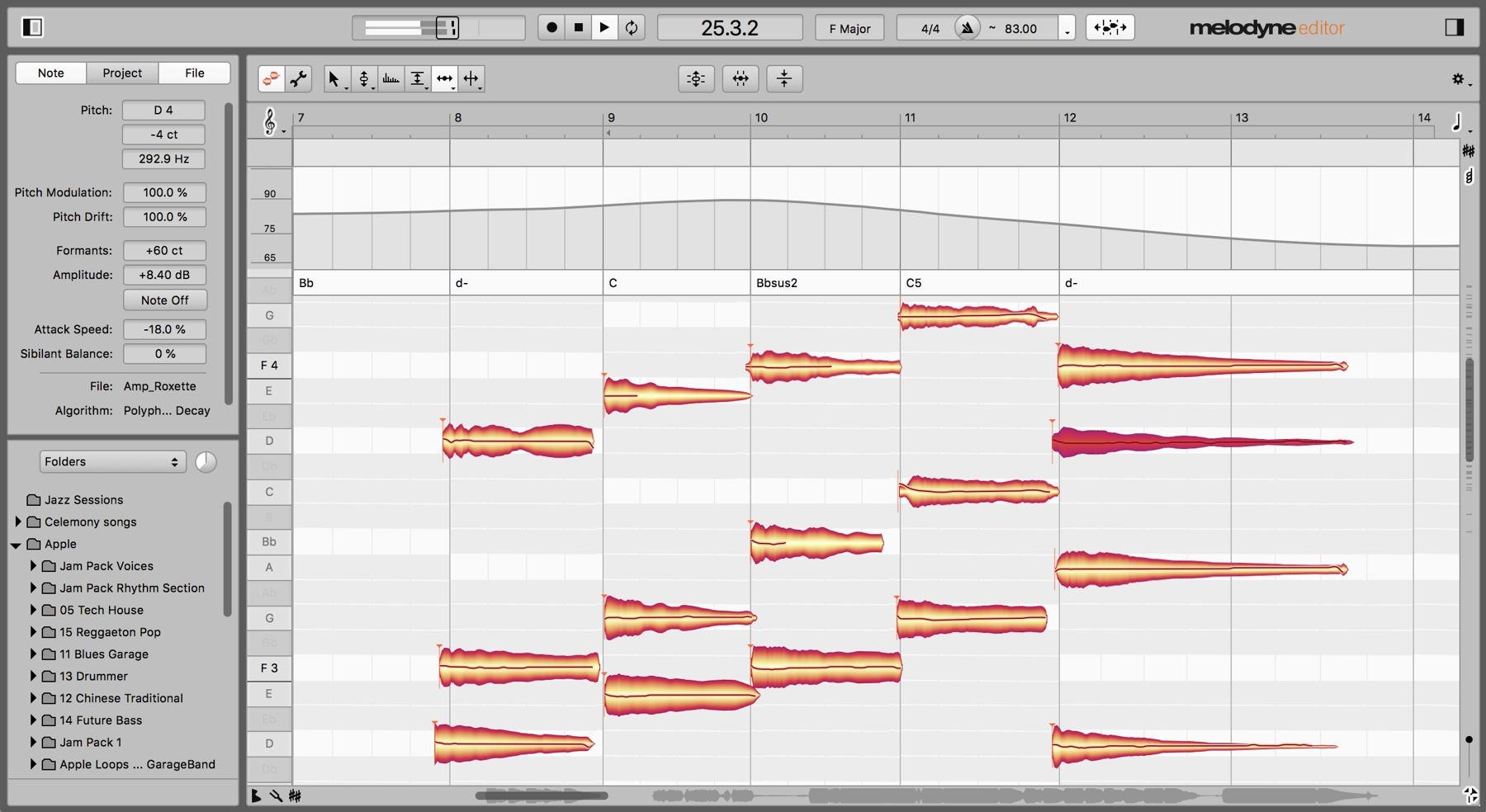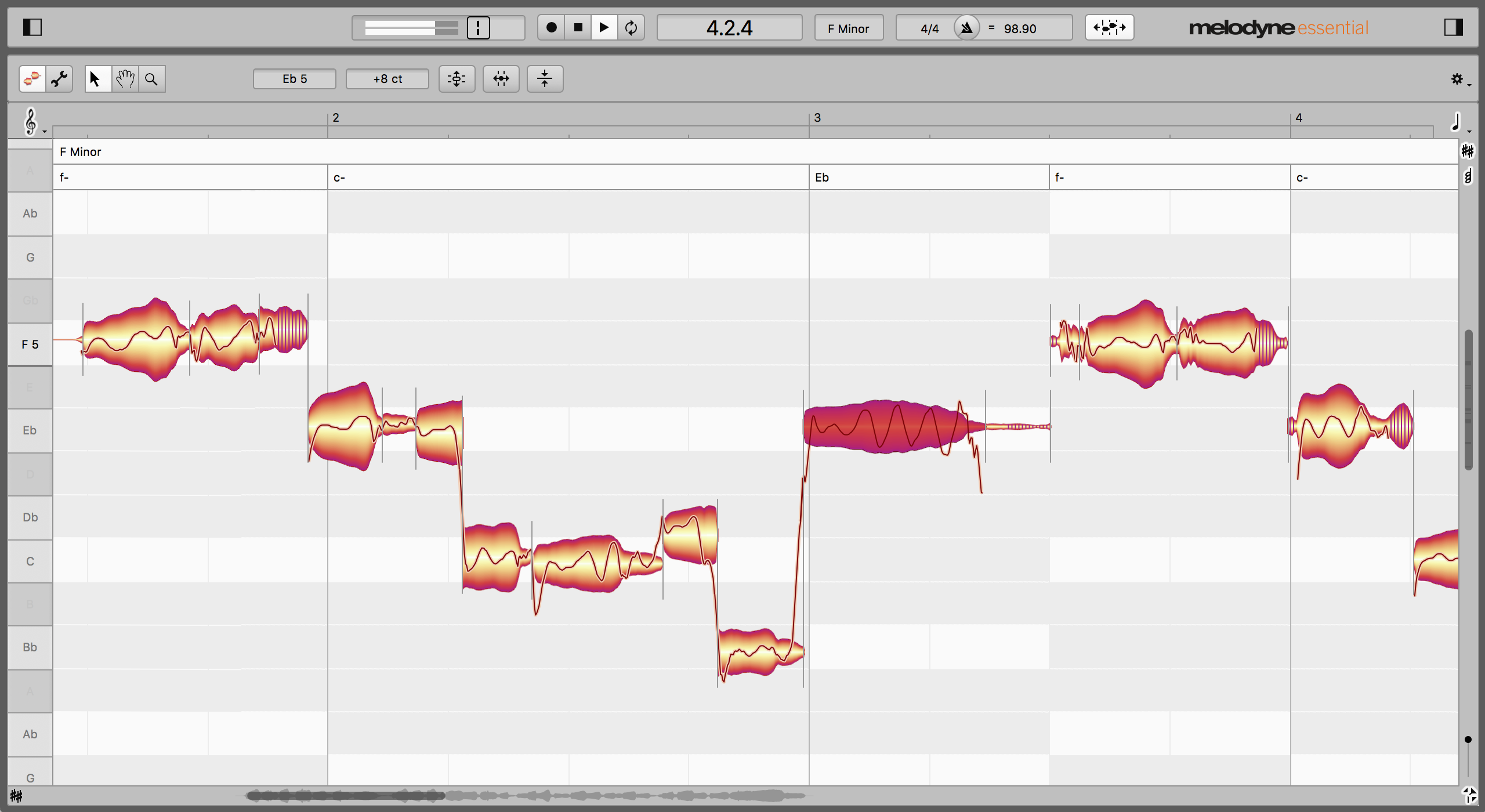Tu carrito esta vacío
Melodyne 5 Studio
How you want to work with audio today. Melodyne 5 studio is the complete Melodyne, with all Melodyne’s unique functions and possibilities. For professional vocal editing, choirs, instruments of all kinds, and samples. And with a multi-track workflow unsurpassed in terms of ease-of-use and musicality.
New in Melodyne 5
New technologies, for better results in less time. Thanks to the fundamentally improved “Melodic” algorithm, Melodyne makes your vocal editing even better than before. With perfect, natural corrections at the press of a key. Thanks to the Chord Track, you can adapt notes with lightning speed to suit the song – chord recognition included. And with the unique Fade Tool, you can create note-based fades – even in polyphonic recordings and samples.
All this is new:
the ability to edit pitched and noise-like components separately with the “Melodic” algorithm
a more musical analysis of pitch deviations
the Chord Track and Chord Grid for pitch editing, chord recognition
the Fade Tool and Leveling Macro for editing dynamics
an additional algorithm (“Percussive Pitched”) plus other algorithm improvements
search functions for keyboard shortcuts, saving of shortcut sets
Vocals, now even better
Melodyne heightens its core competence. The “Melodic” algorithm used for vocals can now distinguish the unpitched, noise-like components of a note – i.e. voiceless consonants (such as sibilants like “s”) and breath sounds – from its pitched components. Even when they coincide. And although all pitch and timing changes are implemented in the tried-and-tested manner as far as the pitched components are concerned, different rules that emulate accurately the natural behavior of the human voice govern the handling of sibilants. So now when you are working with Melodyne, you obtain the highest possible sound quality and most natural-sounding results automatically.
Pros will be relieved to discover it’s no longer necessary to isolate each individual sibilant by hand. That saves a lot of time and makes for a more meaningful display in the Note Editor. At the same time, the results sound far better, as automation works more precisely and overlaps between sibilants and pitched components are taken into account.
Sibilant detection not only yields acoustic advantages but also new creative possibilities: With the Sibilant Tool, you can adjust the balance between the sibilants and the pitched components of a note. Sibilants can be attenuated, muted altogether, emphasized or even isolated – everything is possible. So, into the bargain, you get a perfect de-esser that only affects the problem areas and has no side-effects on other components of the vocal sound.
Modeled on human hearing
Why do some notes sound out of tune and not others? Fluctuations in pitch contribute to the quality of a vocal performance, because it is through them that passion and emotional complexity find expression. They give it, in other words, its human dimension. But for their contribution to be a positive one, the nature, scope and precise timing of such fluctuations is of crucial importance.
A note doesn’t necessarily sound sharp or flat just because it isn’t “spot on” mathematically. Just particular, often very brief segments of the note annoy us. Sometimes at the beginning, sometimes at the end, sometimes somewhere in between. It is these crucial segments that have to be perfectly in tune; if they are, the note will sound right to us. The presence of any fluctuations before or after to such segments doesn’t trouble us – to the contrary, we feel they add life to the performance and sound natural.
Melodyne now identifies these problem areas precisely, and the offset shown in the Note Inspector is calculated from the pitch of each note at the crucial moment only – not its entire lifetime. As a result, double-clicking (to set a note’s offset to zero) now yields precisely the right musical result. Also the macro profits from this new, even more musical approach: Each individual note is pitched to perfection. Yet everything still sounds natural and alive.
The Chord Track and Chord Grid
Work better with chords, adapt notes quickly. Melodyne 5 offers you a chord track that is linked to the Pitch Grid in the Note Editor. This makes working with chords far more enjoyable and harmonies more transparent. Because you can see at any time which pitches are compatible with the current chord and can adapt the notes accordingly with lightning speed. This is helpful when you’re altering chords, and if you want to match any sample harmonically to your music, it works like a dream.
Autopilot for chords. Melodyne’s chord recognition technology is so advanced, it can consider tracks apart or together – even the entire mix – and identify the chords formed when their notes are combined. It analyses your recordings fast and reliably and fills in the Chord Track automatically. This makes working with chords even easier.
Dynamics functions
Note-based fades. The Fade Tool gives you highly effective control over the dynamics of your recording. For each note individually. Even within a chord. This is unique and offers totally new creative possibilities for dynamic editing. And since in Melodyne the fades belong to the notes, they are automatically preserved when the notes are moved or copied.
Controlling the dynamic range. The Leveling Macro makes loud notes quieter and quiet ones louder, it adjusts volume disparities. Even – thanks to Melodyne technology – in polyphonic recordings. So if one or more notes in a chord are too quiet and being drowned out by the rest, you can raise them effortlessly to the desired level.
Further algorithm improvements
“Percussive Pitched”. This new algorithm was developed especially for instruments like tabla, berimbau or 808-kick, the notes of which – though percussive in character – still have a recognizable pitch.
“Robust Pitch Curve”. With this new option, you can obtain better sound quality when editing certain signals, such as those with a great deal of reverberation. When it is activated, the monophonic algorithms employ a pitch curve that has been slightly smoothed out.
“Complex”. This algorithm playback type has been improved and can now be used just as flexibly as the playback type “Tonal” concerning the formants.
Other improvements
Better keyboard shortcuts. New search function for keyboard shortcuts, the saving of personalized shortcut sets has been improved.
No more “.mdd” files. Melodyne’s detection data, which was previously saved to separate “.mdd” files, is now stored in the audio files themselves, making file directories clearer and the sharing of projects easier.
Para más información sobre el producto, no olvides revisar la página directa de la compañía del producto, ó contactarnos para atenderte.
Audio Plugins México
5517444780
Venta de Equipo de Grabación, Instrumentos, ProAudio, Sintetizadores, Software y Tecnología.
Recuerda que somos distribuidores y resellers oficiales de todas las marcas que ves en nuestra página. Todos y cada uno de los Daw´s, Plugin´s e Instrumentos Virtuales son originales y legales. Estamos aprobados por cada marca para vender cada uno de sus productos en México y en toda Latinoamérica. Solo recibimos mensajes de WhatsApp. Tenemos más de 20 años en el medio.
Todo es E-delivery como se maneja en USA y Europa desde el 2018.
No Cracks, no OEM (Ojo los OEM no existen desde hace 10 años, que no te mientan), cuidado con la piratería y los vendedores falsos.
Todos nuestras licencias las registraras directo con el proveedor para que recibas las actualizaciones sin problema alguno, para que puedas correr tus programas sin miedo a que dejen de trabajar.
E-Delivery: Todos los software son E-Delivery. Una vez hecha tu compra recuerda dejar tus datos correctos. Tu código de registro y pasos para instalar tu programa así como instrucciones, se te darán en un lapso de 2 a 3 horas. Si llega a pasar algún retraso te avisaremos.
Facturas: Facturamos como lo indica el SAT, recuerda para pedir tu factura una vez que hayas decidido lo que vas a comprar, en tu carrito, en la sección de "Cart Totals" deja la indicación de que requerirías factura. Indica datos de facturación completos, uso de CFDI, y el tipo de pago según lo amerite. Si falta algún dato no se podrá emitir tu factura.
Tu factura solo se puede pedir los días del mes. Es decir, si tu mes acaba el 31 y realizaste una compra. Solo tienes el 31 para pedir tu factura. Llegando el día 1 del siguiente mes no podremos facturarte.
Garantías: Al ser licencias de software nuestra garantía acaba al entregarte tu licencia, soporte, problemas con la instalación, ayuda con el programa para aprender a grabar o algo similar es directo con la marca.
Manejamos Mercado Libre, y Amazon: Nuestros productos están también en estos servidores (market places), solo recuerda 2 cosas: en Mercado libre y Amazon el producto tendrá un 20% más sobre su costo por comisiones que nos cobra Amazon y Mercado Libre. En Mercado Libre el PRO es que podrás pagar a 12 MSI.
MSI: Solo por Mercado Libre al precio ahí descrito.
Pagos por Mercado Pago: Se suma un 6% más por uso de terminal, en la sección de pago solo da clic en la opción de “Mercado Pago"
Pagos por PayPal: Se suma un 6% más por uso de terminal, en la sección de pago solo da clic en la opción de "PayPal".
Pagos por Depósito o Transferencia: El costo final es el marcado por el producto, no se aumenta ningún porcentaje. En la sección de pago solo da clic en "Depósito Bancario". Al enviar tu orden y recibirla, te enviaremos los datos para realizar este tipo de pago sin aumento alguno. Una vez hecho el pago confirma con tu comprobante a nuestro email pagostechnomx@gmail.com
Nota: Solo recibimos pagos que vengan de emails autorizados. (Hotmail, Gmail, Yahoo, Outlook, etc.) Correos de otros servidores serán notificados a Shopify, PayPal y Mercado Pago para su revisión, ninguna orden será procesada hasta recibir confirmación de estas entidades.
Reembolsos y Retornos: El realizar una compra es definitiva, no aceptamos retornos ni realizamos reembolso alguno. Las compras de licencia son rápidas así que recomendamos investigar bien el software que requieres, los detalles de tu equipo y estar seguro que puedes correr y usar el programa al 100%.
Para más información detallada del producto te recomendamos ir directamente a la página oficial del producto o llamarnos. Recuerda enviar mensaje en caso de tener dudas si tu paquete se pedirá a EE.UU., Europa o directo a nuestros distribuidores mexicanos.
AUDIO PLUGINS MÉXICO
Número de Servicio: 551-744-4780 - Whatsapp
Horario: 11AM a 5PM L a V. Sábados y Domingos no laboramos, aún así déjanos tu mensaje, en cuanto podemos lo responderemos.